Nebula Office offers you a free office software suite that is only compatible with Windows users. The suite is suitable for Microsoft Office, Google Docs, Google Slides, Google Sheets, and a number of other Open Office formats. Nebula includes a PDF editor, a flowchart drawing application, a database editing program, a math formula program, and many more. It is the best alternative to Word, Excel, and PowerPoint.
What is Impress?
Impress is the presentation program that is similar to the PowerPoint. You can create slides that can contain various elements like text, bullets and numbered lists, tables, charts, etc. It also contains various graphic elements like clipart, photographs, and drawings. It includes a spell checker, thesaurus, various text styles, and background styles.
How to use Impress?
Start using Impress via the start center. Click on the Impress Presentation icon and make a new presentation. You can even click on the open file icon and go to the folder where there is an existing presentation.
Whenever you start to Impress for the very first time, the presentation Wizard displays by default. Here you can use one of the following-
- If you choose an empty presentation, it displays a blank document.
- If you choose a template, it will show you a page with a designed template of your choice.
- You can open an existing presentation.
Creating a new presentation
Planning a presentation
The very foremost thing to do is to plan what you have to actually create. You got to decide whether you need a simple presentation for display or need a brief presentation. If you want a simpler one, you can just add up some pictures and videos. But, if you want to explain something in detail, that is going to be a bit complex.
If you aren’t sure about what to do, then just consult someone who is good at it. An experienced person can guide you very well on the basis of your requirement. You should just have a general idea of what your presentation should contain.
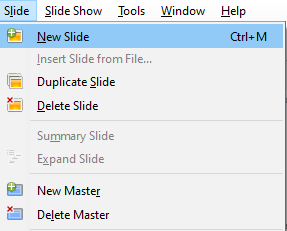
Formatting a presentation
There are several ways of formatting a presentation
-
Create the first slide
The first slide is usually the title slide. So, you need to decide carefully about which layout you want to keep for your title slide. Just keep it simple and subtle. There should be no mess on the title slide itself. Just make it to the point. You can choose from a variety of layouts and make your slide look better.
-
Insert additional slides
There are certain steps to be followed for adding additional slides into a presentation. It is a process that is repeated for adding each slide. You can also add animation and transitions to our slides.
- Insert a new slide by clicking on insert on the main toolbar, then click on the slide.
- Select the layout that fits the best to your slides.
- Modify the elements of the slide as per your need.
How do you run a slide show?
- In order to run a slide show, you need to go with one of below ways-
- Click on the slide show on the main menu bar
- Click on the slide show icon which is present on the presentation toolbar.
- If the slide transition plays after default seconds, let it be that way.
- If the slide transition plays on the mouse click, then do one of the following-
- Right-click the mouse for moving to the next slide in advance
- Use the arrow keys of the keyboard to move the slide backward and forward
- Press the spacebar for moving to the next slide in advance
- Right-click on the screen to open a menu which will help you in navigating the slides
- When you are at the end of the last slide, a “Click to exit presentation” message appears on the screen. Exit from there.
- You can use the ESC key to exit the slide show too.
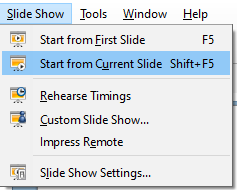
Presenter Console
The presenter control is useful when you need an extra display for your presentation. This extra display connects to your computer and provides some extra control over the slide show. So, your audience can see different views on your display.
Conclusion
Impress is a very suitable alternative to PowerPoint. It does all the work you need to do for your presentations. From making Presentations to editing them, it does it all. Nebula office provides you with one of the best suites of Open Office Format and Impress is one of them. Give a try to all the amazing features of Impress and make your work easier.
