A presentation is incomplete without text and fields. It helps us to know about the basic information such as the company’s name, project title number of slides included, date, etc. This helps you to keep track of your records and save the changes with time. This article is a guide to adding text, footers, and fields to all slides with Impress.
Text
Texts are very necessary while giving a presentation. It helps to explain your content and gives support to your verbal message. It is one of the best elements to educate and persuade your audience.
- The AutoLayout textbox adds the text in the slide.
- To do so, select Click to Add Text and type or paste your text.
The master slide also includes the text. This makes it appear on all slides at once and for all. If footer fields are inactive in the presentation, text objects are used in the footer area instead.
- Go to View and select Slide Master in Master dialog box. A Master View window opens.
- To insert text in the main area, select the Text icon from the Drawing toolbar and press the F2 key.
- Open Master Page and drag to draw the text box. You can type in or paste your text in that same text box made.
- Click to Master View toolbar and select Close Master View option or click View > Normal to close the window.
Footer field
Footer helps a lot to provide the additional details, which is otherwise not a part of your content but is very important. It may include title, page number for reference, etc. This is present at the bottom and doesn’t block the view or flow of your presentation but simply highlights the details in a distinguished manner.
The footer field generally consists of three parts:
Date and Time– located on the left-hand side, this includes the date for the presentation.
Footer text– located in the centre, this includes the name of the file or the presentation or any text format within the slide.
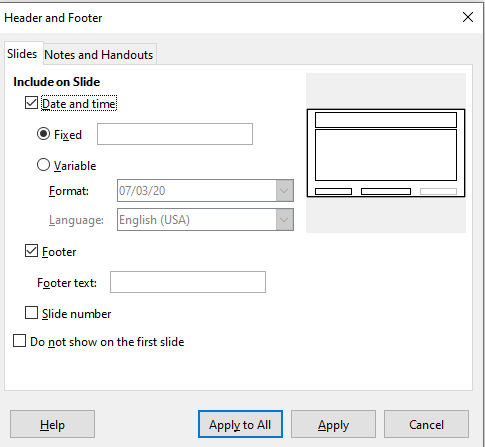
Slide page number– located on the right-hand side, this includes the page number of each slide.
- Go to View > Master and select the Slide Master. This opens the Master View page dialog box.
- Under the Slides tab, select Insert > Page Number or Date and Time, and a dialog box appears just then.
- Select Fixed and insert the date you want to display a fixed Date and Time in the left section.
- Select Variable and choose the desired type of format and language from the drop-down list. The variable Date and Time option update the information (the current date and time) upon opening or uploading that same file.
- To add text in the Slide Footer, click on any of the footer areas to highlight the text field and then insert the text by typing or pasting it in the text box.
- Select Slide Number to insert the slide number in the right section.
- To hide the footer in the first slide, click on Do not show on the first slide. This only displays the Title slide as the first slide of your presentation.
- Click Apply to All and close the Master page.
- Click Close Master View under Master View toolbar or click View>Normal to close the window.
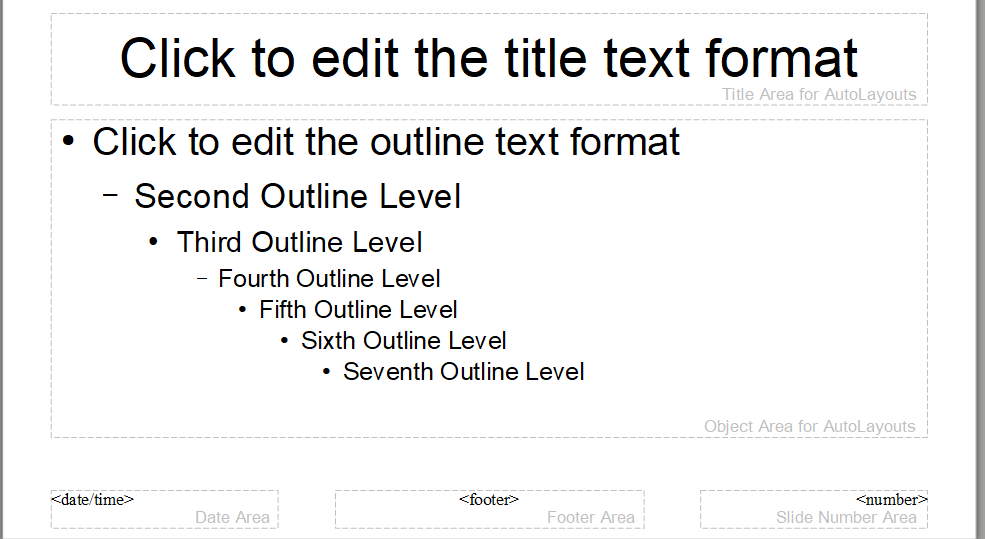
Inserting a field
The field helps to insert the basic details in your file automatically. It is generally the formula for your file and the output is the details. It helps a lot and at the same time saves you from extra work.
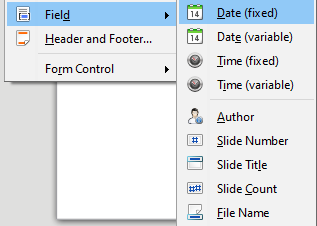
- To insert a field in a slide, move the cursor to the position and select Fields under the Insert The options displayed are as follows:
Date (fixed) – inserts the actual date when making the field
Date (Variable) – this updates the actual date upon opening or uploading the file.
Time (fixed) – displays the time of insertion
Time (Variable) – updates the time at the time of opening the file
Author – mentions the author of the presentation
Page number – inserts the page number of the slide
File name – inserts the name of the file
- Select from the following options given. You can also rearrange their position if wanted.
- Click Close Master View under Master View toolbar or click View>Normal to close the window.
Conclusion
Thus, adding text, footer or fields helps a great deal to keep your presentation updated and secured. Without missing the additional details, it creatively displays your presentation.
