Nebula Office has turned up to be one of the best alternatives to Microsoft. It uses White-labeled technology which makes working on Nebula Office easy and convenient. There are many components of the software which form an integral part of the software. These components include Writer, Toolbars, and Sidebar.
Nebula Office is compatible with Microsoft, Google Sheets, and Documents. This is one of the most interesting features of the software. It helps the users in better functioning with documents, spreadsheets, and presentations.
When working with Microsoft, you must have come across Powerpoint. In that case, you will be happy to learn that there is a great alternative to work with called the Impress. Read below to know more.
About Impress
The program that has been for the presentation with the Nebula Office is called the Impress. With the help of Impress, one can easily design slides containing various components such as text, tables, charts, clipart, and so on. Bullets and Numbering are an option too.
If you want to check an alternative meaning to a word or spelling or any form of style for backgrounds and text you can do that too. One can perform these functions with the help of an Interface.
Starting the Impress
Simply follow these quick steps to start the Impress. You can do so in several ways. Have a look.
- Go to the Nebula Office Start Center and click on the Impress Presentation icon to create a new presentation.
- You can also choose the icon of Open File and move to the folder where a presentation is already there.
- You can also start an Impress with the help of the system menu. If you are a Windows user, you need to go to the Start menu.
- As you begin working with Impress for the first time, you will find the Presentation Wizard on display. Once you start working with the Wizard you have many choices in front of you.
- To work on Impress you can start with a Blank Presentation.
- Templates are available in various types that can help you to work. Just choose any of the templates and start working with them.
- Next, open the presentation that is already there.
- Finally, click Create to open the main window of Impress.
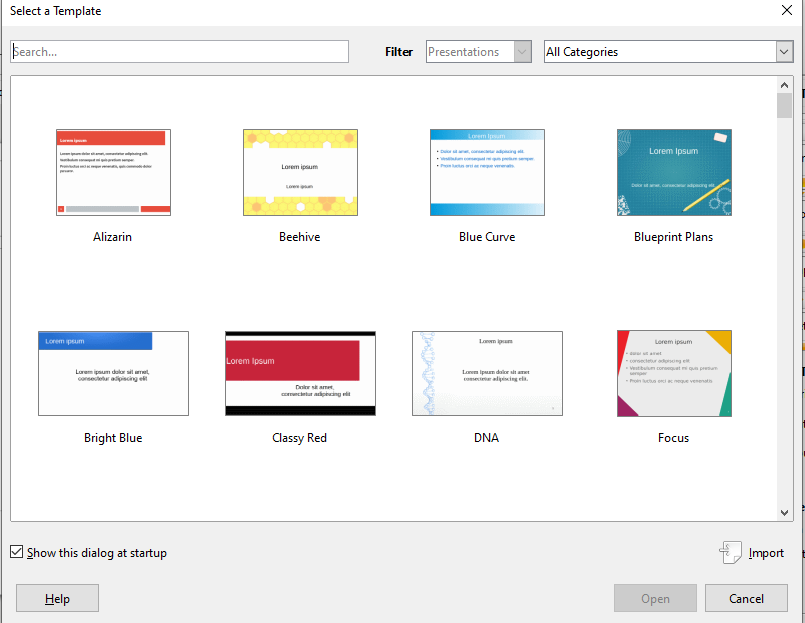
New Presentation
If you are looking forward to creating a new presentation, have a look.
- As you start working with Impress you will find the Presentation Wizard in front of you. You will come across various options there. You can choose among any of the types to start.
- Then, click Next.
- The choice of design of a slide can be made by you. There are options from which you need to make a choice. This is available under Select a slide design.
- The usage of Presentation is also very critical. To do that, you need to choose from Select an Output medium.
- Click Next.
- Choose the type of presentation and keep clicking Next. One can also create a Summary.
- Click Create a Presentation to complete the process.
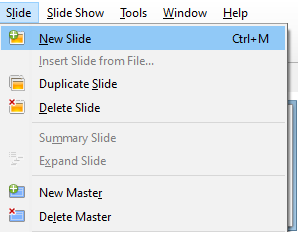
Format a Presentation
Formatting a presentation is one of the most crucial steps in the process of creating a presentation. Read below to learn more.
Working with slides is very crucial and forms the crux of any presentation. The slides are the main component of a Presentation. While you work with these slides you can do a lot with them. You can insert one or create a duplicate one.
Selecting a layout for your slides is another vital step. The layout must be chosen very carefully keeping in mind the need and purpose of creating presentations. In case you are not happy with the chosen layout you can also alter it. There are various layouts to choose from.
Other features
There are a whole lot of things one can do with a slide. You can insert texts, pictures, backgrounds, animations, and so on. Remember to keep in mind the purpose and subject of the presentation and elevate that with attractive elements. These can be in the form of fonts or visuals or background.
Slide Masters and Templates are available that will help you make a wider choice for the presentation. They enhance the making process and help you create great presentations.
Impress consists of features that can make the presentation a notch higher. The presence of varied options and elements makes the process easier and creative. The choice of the correct elements is crucial for making a successful presentation.
