We can use the Impress interface to create slide shows by using the presentation wizard. Impress can create many complex slide shows also. You must have a basic knowledge about the elements in a slide to use Impress more effectively. One can create outstanding presentations using Impress. You can easily manage and control the slides through the slide show mode.
Some features of impress are:
- It helps in the creation of versatile presentations.
- You can create a presentation with rich content.
- You can easily add objects in 2 dimensions and 3-dimension views.
- It is compatible with Microsoft PowerPoint.
- It is a good alternative for Microsoft PowerPoint users.
How to start with impress?
There are many ways to start Impress. Some of them are:
- Go to the Nebula office start center. Select the impress presentation icon. This will create a new presentation. Otherwise, click on the icon of the open file. Navigate the folder where the existing presentation exists.
- Go to the system menu. It is a standard menu from where most of the applications get started. If you are using Windows, select the presentation selection in the Nebula office.
- Click on the small triangle present on the right side of the New icon. Select the presentation option from the drop-down list.
- You can also click on the File option and then choose the new option. Click on the presentation option on the menu bar.
Slide sorter view
It contains all the slide thumbnails. You can use this view if you want to work with a group of slides or only one slide.
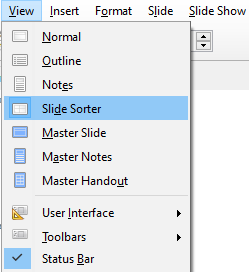
How to customize the slide sorter view?
You can change the number of slides present in a row. Follow these steps to change the number of slides.
- Click on the view option.
- Select toolbars.
- Select the slide sorter and slide view option.
- Adjust the number of slides according to your requirements.
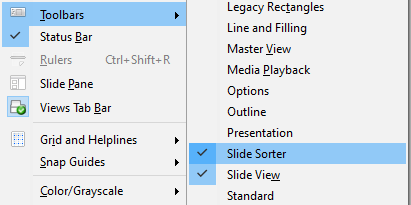
How to move a slide by using slide sorter?
Follow these steps to move a slide by using the slide sorter option.
- Select the slide that you want to move.
- This will highlight the slide.
- Drag and drop it to the desired location.
How to select and move a group of slides?
There are many methods to select and move a group of slides.
- By using the Ctrl key: Press the Ctrl key and select the first slide. On pressing the Ctrl key, select the other slides that you want to move.
- By using the shift key: Press the Shift key and select the first slide. On pressing the Ctrl key, select the last side of the group that you want to move. This will select all the slides between the first and last slide that is selected.
- By using the mouse: Click on the left or right side of the slide that you want to select. Now, hold the left side mouse button and drag it. Drag the mouse pointer until all the slides that you want to select get highlighted.
Now, to move these slides, follow these steps:
- Select the group of slides.
- You can use any of the methods mentioned above to select a group of slides.
- Drag and drop them to the desired location.
How to work with slide sorter view?
You can make many changes by selecting the options by right-clicking on a slide. Some of those options are:
New slide: This option adds a new slide after the slide that we select.
Duplicate slide: It creates a duplicate slide of the slide that we select. This option also adds a new slide after the slide that we select.
Delete slide: deleted the slide that we select.
Rename slide: This option helps us rename the slide that we select.
Slide layout: This option helps us change the layout of the slide that we select.
Slide transition: This option helps us change the transition of the slide that we select.
- If you want to change the transition of one slide then select the slide and change the transition.
- If you want to change the transition of a group of slides then select the group of slides and change the transition.
Hide slide: Hidden slides are not visible in the slideshow.
Cut: Removes and saves the slide to the clipboard.
Copy: It allows us to copy the slide to the clipboard.
Paste: It allows us to insert a slide from the clipboard.
These are some functions and features of the slide sorter view. You can use them according to your choice.
