Spreadsheets are an effective way to save a database. It offers us numerous features and tools. It helps us to delete, add, and change the rows and columns. It has so many tools to speed up the data entry of the sheet. It has so many autocorrect options. We can even merge and split cells. It also allows us to use themes. Spreadsheet and its features have made our work much easy. It saves a lot of time and prevents occurring of mistakes.
Nebula office
Nebula Office is a software that contains many useful tools like calc, impress, and many more. Nebula Office has various tools that can enhance your working skills. It makes your documents and spreadsheets look more formal and appealing. The Nebula Office contains built-in templates to make your documents more understandable.
What is the function of Calc?
Calc works with spreadsheets in the Nebula office. You can add any type of data in a spreadsheet by using Calc. Calc performs many functions for us while changing and storing the database.
Some of the functions performed by Calc are:
- It has a feature of autocorrect that automatically corrects the mistake while we input the data.
- It helps in solving complex problems.
- Calc helps us to store and filter the data according to the needs.
- It helps us to create 2D and 3D charts and graphs. It is very useful in presentations.
- You can import and export spreadsheets using Calc.
- It also provides you with a feature of adding data to multiple sheets of the same spreadsheet.
- You can format the data using Calc.
You can enter the data in various ways in a spreadsheet.
- By using a keyboard.
- By using a mouse.
- By using drag and drop options.
The Keyboard is mostly while entering the data.
Using themes
Calc has a predefined collection of themes. You can apply these themes at any time to a spreadsheet. We cannot modify these predefined themes.
Follow these steps to add a theme in a spreadsheet:
- Click on the format.
- Select the option of a spreadsheet theme.
- It is present on the menu bar.
- You can simply click on the spreadsheet theme icon also.
- The theme selection dialog box appears on the screen.
- It will give you a list of all the themes.
- Select the theme that you want to add to the spreadsheet.
- Click on OK.
You can also click on the choose themes icon on the toolbar.
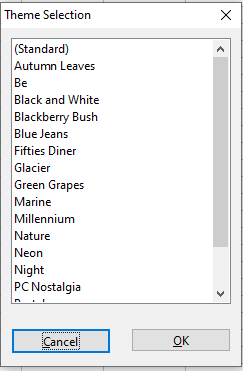
Value Highlighting
Value highlighting helps us to display the contents of the cell in different colours. The colour of the cell depends on the content of the cell.
- The text is written in black colour.
- Formulas are highlighted in green colour
You can even turn off this feature. Use the keyboard shortcut Ctrl+F8 to turn off the value highlighting feature. You can also change the settings of value highlighting by following these steps:
- Click on view.
- Select the option of value highlighting.
You can also make it a default feature whenever you open a spreadsheet in Calc.
To make it default, follow these steps:
- Click on tools.
- Select options.
- Select Nebula Office calc.
- Click on view.
- Select the option of value highlighting.
You can also add special characters in a spreadsheet by using calc.
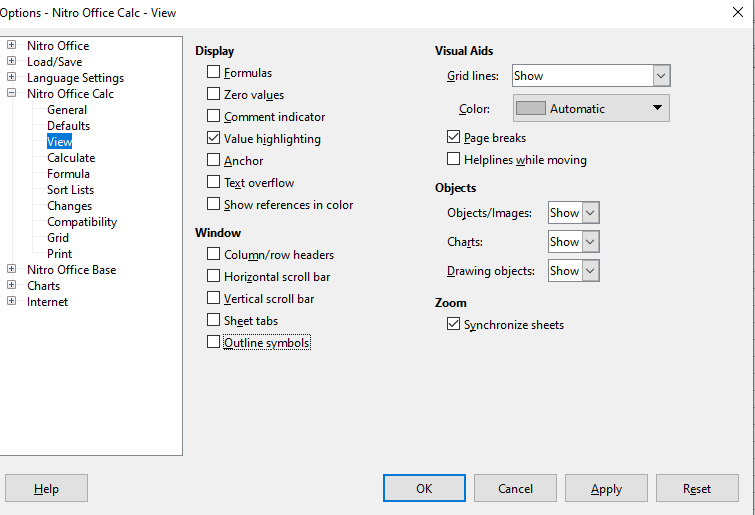
Calc Detective Feature
Calc also has another feature called the Calc Detective. In this feature, any cell that contains invalid data in a spreadsheet has an invalid mark. It is a mark of a warning. The cell content of that cell is not accepted in the spreadsheet.
To add this feature to the spreadsheet, follow these steps:
- Click on tools.
- Select the Detective option.
- Click on mark invalid data.
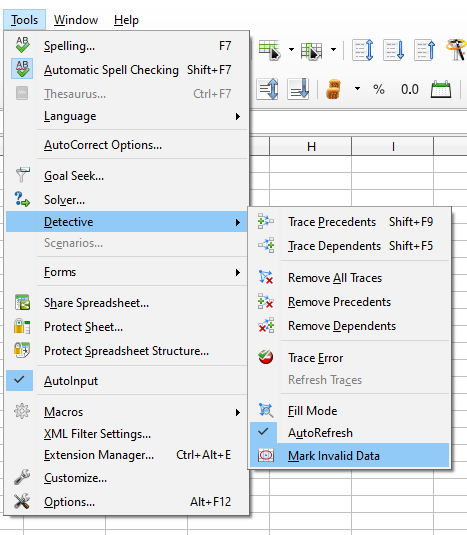
It is present on the menu bar. Now, all the cells that have invalid data have a mark on them. You can correct the data to make it valid.
To remove the mark of invalid data, follow these steps:
- Click on tools.
- Select the Detective option.
- Click on mark invalid data.
It is present on the menu bar. Now, all the cells that had the mark of invalid have no mark on them.
These are some basic functions and options of using themes in a spreadsheet. We can easily use them and change our database and other features.
