Nebula Office is an office-based suite, which contains numerous useful tools like a writer, calc, impress and many more. All these tools can help you in making word documents, slides, PDF, and sheets. It turns out to be very helpful to its users. One of the most important tools is the Writer. It is used to make word documents.
Nebula Office Writer has various tools that enhance your work experience. When you use Writer, page layouts, frames, and tables are some tools that enhance your document. It makes your document look more formal and attractive.
One of the most important parts of a document is page layout. A good appearance of your page attracts a lot of people. Therefore, it is important to know the basics of the page layout. Here is the guide to the same.
What is Writer?
The writer is the word processing tool that you get in Nebula Office. It is available for Windows 10. It has numerous features that one can use very easily. From templates to styles to drawing tools, everything to enhance your document is present in Writer.
Page Layout methods
Generally, the page layout is the arrangement of elements on the page. It is basically the appearance of your page. There are various elements of page layout, which include margins, numbers of columns, headers, footers and many more. It is a part of formatting your page. This mainly displays the look of your document after printing.
Here are all the tools that you can easily use to enhance the layout of your page.
Frames and Tables
A frame is basically the outline of all the pages in the entire document, whereas a table is a set of columns and rows to add tabular data like content, points etc.
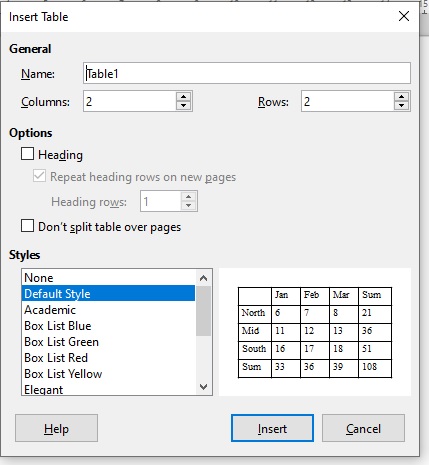
Headers and Footer: They can also be used as frames to enhance the page layout. A header is an area that appears in the top section of each page and the footer is the area that appears in the bottom section of each page. You can also insert some basic information like date, page number, and document name in the header and footer. It can be the same on each page or can be different if you choose different styles.
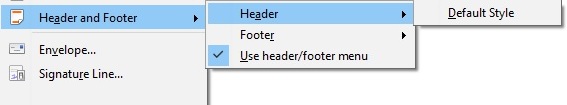
This option is available under the Page option in the Format menu. On the other hand, you can directly click on format header or format footer to add it directly. You can also change the page margins according to your preferences and choices.
Table: You can also insert a table to the document to improve the appearance of the page. The writer has this feature of developing a table of content based on the title and headings of the document. These tables are customizable, but often the default settings are enough. The default settings in itself offer the required features and do not need any kind of customization.
Other Page Layout methods
Apart from these, there are numerous methods that can help you in enhancing your page layout. Some of these are: Indexes, adding comments, numbering pages, adding watermarks, and changing page margins.
Indexes: Index is one of the most important parts of a document. They help the reader to know the entire content of the document in short. You can easily add an index to your document. In addition, in Writer, Indexes or table of contents can be added by default. The writer uses the headings and title of the content to create an index on its own.
Adding comments: You can add, delete, edit, or format comments in a document. Whenever you wish that you need a short description or comment with a particular line, word, or paragraph, then you can add comments to that section. You can also format them according to your choice.
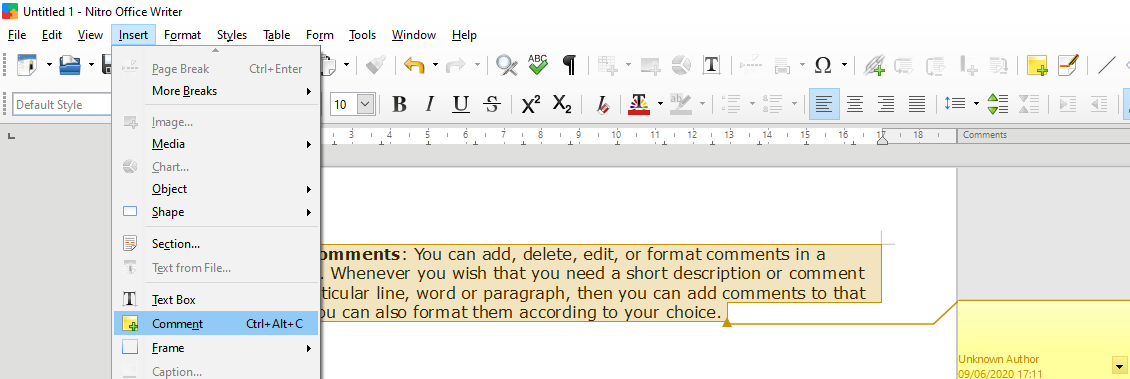
Numbering Pages: One can use numberings either with a header/ footer or alone. It helps you to get the details about the number of pages that are there in your document.
Adding Watermarks: You can add Watermarks in the background of your document. You can use in-built watermarks or can add a custom watermark as well. The custom watermark feature allows you to use anything as a watermark.
Changing Page Margins: One can add Page margins to the sides of their document. You can change the Page margins using page rulers, page style dialog, and page deck in the sidebar.
To enhance the appearance of your page, you can change the styling of the page layout. To change the page layout, you have various features in Writer. These features include watermarks, frames, headers, footers, margins, tables, and many more.
Read more articles
