Digital Signatures are just like electronic fingerprints. It is like a coded message. This concept provides high-level security. Digital Signatures use a format called Public Key Infrastructure. It is a collection of requirements that help in the creation of digital signatures.
Hand-written signatures are unique to every person. In the same way, digital signatures are also unique. In this article, we are going to provide you a piece of brief information about digital signatures.
What is Nebula Office
Nebula Office is a software for those who use the Windows operating system that comes with a document editor and writer called Nebula Office Writer. Writer has various tools that enhance your work experience. It has numerous features that one can use easily.
Nebula Office introduces advanced algorithms for digital signatures. It also provides features for setting up locks. Chain of Trust is an organization that uses an automatic process of verifying a digital signature.
Nebula Office also provides a certify feature. This feature proves the authenticity and integrity of the document. It also provides other features such as printing, copying the document, commenting, and signing. Nebula Office gives the right to restrict someone from using these features to the owner.
How do digital signatures work
Digital signatures are based on public and private keys. The keys ensure the safety of the document. Its comprise of four parts: a method of signing, a method of authenticating, identification process, and identification numbers.
If you are using Nebula office, follow these steps to sign a document digitally:
- Click on File > Digital Signatures > Digital Signatures…
- You see a dialog box asking whether you want to continue signing. Save the document that you are using.
- The Digital Signatures dialogbox appears. Click on Sign Document.
- Select one of the certificates presented and then click on OK.
- An icon appears with a red color seal. This shows the validation of documents and certificates.
- Click the close button. Your digital signature is now applied
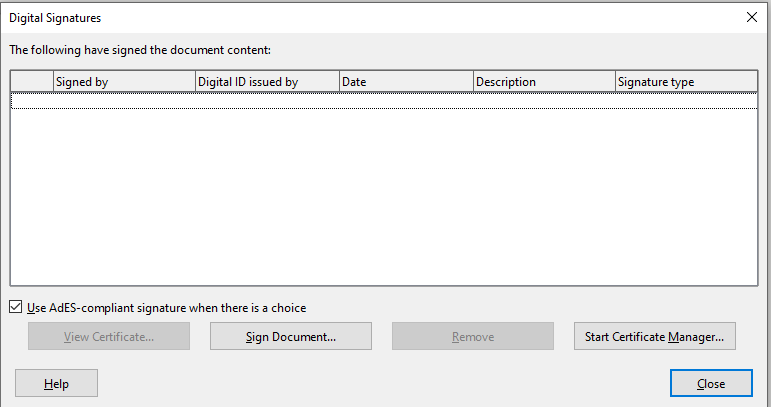
Why use digital signatures
Digital signatures are much more powerful than paper-based signatures. They provide users a fast and secure way to sign the documents. You can also use the commands for copying and printing the documents. CTRL+C copies the content. CTRL+P prints the document.
Digital signatures lock down the document. We cannot do any changes to the document. Any changes done after the signature is done invalidates the document. To sign any document digitally, a digital certificate is mandatory. You can also add one or more than one signatures.
What are digital certificates
Another name for a digital certificate is the public key certificate. Digital certificates are provided by the certificate authorities. Certificate authorities are some trusted agencies just like passport offices. They can be either private or government institutions.
So, they are more secure. These certificates are in use by many web browsers. There are three types of digital certificates. It is an equivalent of an identity card. Online Baking would not be possible without these certificates.
Digital certificates ensure essential variables of trust. By using PKI, the digital signature includes a pair of keys: a private key and a public key. The private key is not shared or copied by anybody and is used only by the signer to sign the documents. The public key is available and used by the people who need to validate the signature.
These signatures are valid for a certain time. Digital signatures increase the speed of the verification and reduce the consumption of paper. They help in the conservation of nature.
Advantages of digital signatures
- Add security: They provide more security than an electronic signature. An algorithm embedded in the software to encrypt the data. Each signature provides a date stamp and timing. They also hold validity in the future.
- Globally Accepted: Many countries all over the world accept these digital signatures. They offer us independent verification. No authority has the right to alter this verification of the signatures. It is in use of both small- and large-scale organizations.
- Saves time: Its save time and cost of the person. The signing of documents has become a very easy job to do. It provides a better customer experience. Any salesperson does not have to wait for the customer. It makes the service quick.
- Environment benefits: It is a step to reduce paper usage. This reduces waste and is eco-friendly. It plays a great role in sustainable development.
Conclusion
Digital signatures in Nebula Office prove the authenticity of the document. It also tells the date and time of signing the document. We hope this article was helpful to you.
Read more articles
