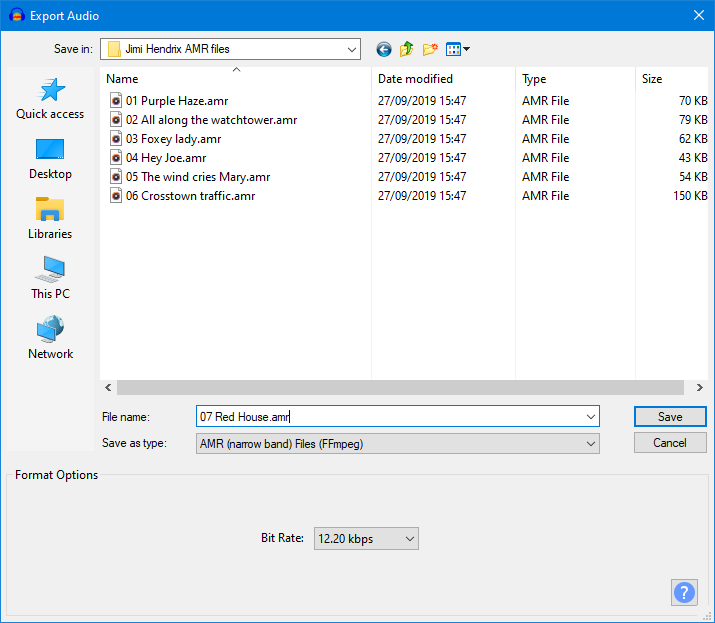AMR Export Options
From Audacity Development Manual
AMR the Adaptive Multi-Rate codec is a patented compression scheme optimized for speech, but also used for mobile telephone ringtones. The wide band variant uses higher bandwidth for higher quality.
- Accessed by: then choosing AMR (narrow band) Files (FFmpeg) from the Save as type dropdown menu.
- Also accessed by: then choosing AMR (narrow band) Files (FFmpeg) from the Save as type dropdown menu. In this case the options dialog will appear in the center of the Export Multiple dialog.
| FFmpeg is not shipped with Audacity but you can download it and then export as AMR (NB) by following these instructions. |
AMR-NB Export Setup
- Bit Rate: Choose a bit rate from 4.75 kbps to 12.2 kbps (defaults to 12.2 kbps). Higher bit rates give higher quality but produce larger files.
| Due to the format specification, AMR-NB files are always exported at 8,000 Hz sample rate irrespective of the Audacity Project Rate. |