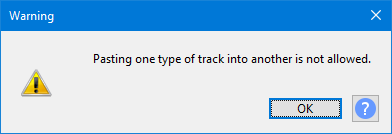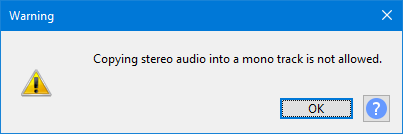Error: Copying or Pasting
From Audacity Development Manual
This page shows two error situations you can encounter when using Copy (or Cut) and Paste.
For details on Copy and Paste please see Edit Menu: Copy, Paste and Duplicate.
Two warnings
There are two warnings that you get if you try to copy and paste incorrectly.
Pasting one type of track into another is not allowed
This means that you have tried to paste a track of one type (audio track, label track, note track) into another track not of the same type.
This does not make sense and is blocked by Audacity.
Copying stereo audio into a mono track is not allowed
While it is possible to copy from a mono track to a stereo track (Audacity places the same content in both the left and right channels) Audacity cannot paste from Stereo to mono as the two channels are likely to have different audio data.