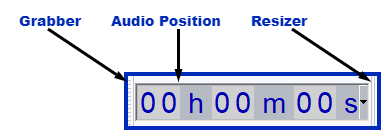Time Toolbar
Audio Position
This toolbar displays the current audio position - the current location of the Play/Record head.
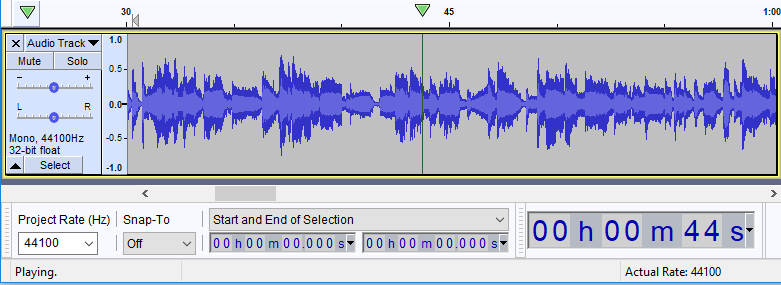
- Time Toolbar showing the current playback position of 44 seconds
Location
It is located by default in the bottom tooldock next to the Selection Toolbar. By default it is double height for easy readability. You can resize it or or relocate it if you wish, see Customizing Toolbar Layout for help with this.
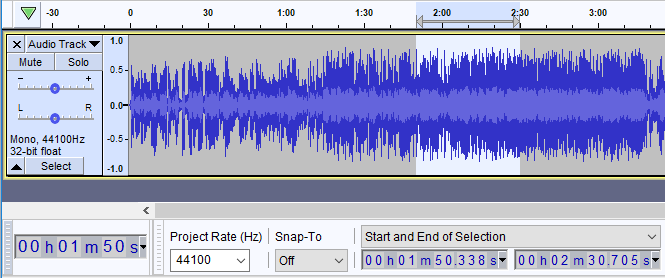
- The Time Toolbar resized and relocated
Format
The default time format for the display is hh:mm:ss. This can be changed by using the context menu available by clicking on the little downward-pointing black triangle to the right of the time display, or by right-clicking on the time display.
Changing this in any project will affect the current project and any subsequent projects that you open. It will not affect any projects that you already have open.
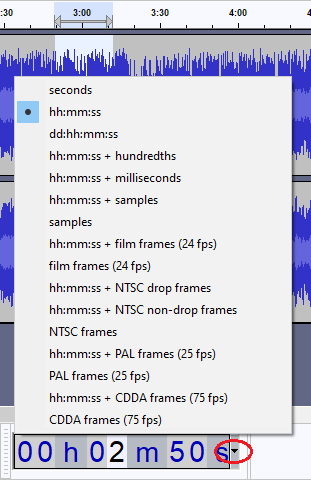
- Time Toolbar context menu - default setting