How to Increase the Brightness and Contrast of Videos in Nebula Media Player

When you watch the video, you will find some are having a dark color by default, and you are unable to find how you can solve it. Since you can’t change or edit the video’s actual properties, you have one option to adjust the brightness and contrast of the player. Yes, the Nebula media player […]
Everything About Volume & Audio Controls in Nebula Media Player
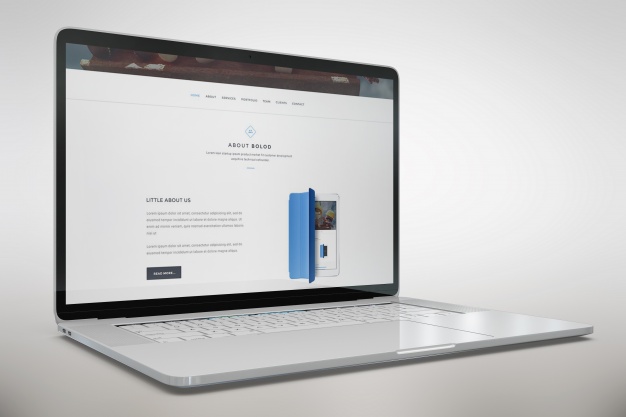
Nebula Media Player has so many controls options that can control the size of the playing video or audio file. The screen has volume controls that can be moved up/down with the help of mouse if you want to increase or decrease the media volume. Some hotspots or shortcuts can control easily the size directly […]
How to Navigate Video/Audio Precisely in Nebula Media Player

While you are watching movies or playing an audio using Nebula Media Player, navigation bar is a very useful tool. It assists you navigating the file, which you are currently playing. You can hit on the spot under the navigation and boom; you will reach closer to a particular scene that you are looking for. […]
How to play a podcast in Nebula media player

Nebula media player is an excellent application; being a free application, it has such nice features and UI, too. This player is very light weighted, but you can play almost all types of audio and video formats. In addition, you can run Nebula media player on the followings Linux (Debian GNU/Linux, Ubuntu, open SUSE Mandriva […]
How to Set Nebula Media Player to be Always on Top

While watching your favorite movie, on Nebula media player, obviously you do not want any interruption. Well, now no more interruption, as we have a complete guide for you, where you can do some easy settings and make perfect as per your preferences. Now you can set nebula player always on the top, hence no […]
How to Play YouTube Videos in Nebula Media Player

We all love to play movies on Nebula media player. Now it’s time to try something very different. Yes, Nebula media player enable the users to this different thing by playing YouTube video, too. Nebula media player has a built-in support, which allows the user to watch the YouTube videos, as well by using this […]
Loading External Subtitles in Nebula Media Player

When we watch the movies, or any other videos in Nebula Media Player, we usually intend to turn on the subtitles. The subtitles always help when we do not understand the story completely, especially when the movie has some other language. Nebula Media Player helps you with this; now you can open all the external […]
Do You Want Nebula Media Player to Restart or Continue the Playback Where Left Off?

Nebula media player has one of the best features, which is the option to continue the video playback exactly from where you have left it off. Suppose, you are playing a 2-3 hours long video in the application, and you have clicked on Stop, by mistake. In this case, you will have to choose the […]
How to Rip a DVD, Blu-Ray, Audio or Video CD and Save it using Nebula Media Player

As you have already noticed that you just can’t use the copy and paste options all the time for the DVD, CD, and Blu-Ray disk drives. In any instances, did you ever think of it how you could keep all the data like songs, music, videos and save it into your system/computer as a backup? […]
Accessing Nebula Media Player Audio Effects Filters – Equalizer, Compressor and Others

If you are using Nebula Media Player, all the effects of video and Audio are very useful. It is more useful if you are using Nebula Media Player only as a standalone player or music player. The advanced options like Compressor, Equalizer and other effects are best for you, which help you to make your […]
