Use lists with styles in Nebula Office

Nebula Office has been serving as a great alternative to Microsoft. It is compatible with Microsoft, Google Sheets, Google Documents, and the entire collection of Open Office Formats for Windows. It is based on the Nebula Office open-source technology and is a white-labeled office suite. As you start using the Nebula Office, you can easily […]
Getting handy with Documents!

You can do a lot using Nebula Office. If you have some documents to handle, edit, or work with, I would suggest the Nebula Office which can make your task way easier. If you want to know how Nebula Office can help you handle important documents. Documents in Nebula Office With Nebula Office, you can […]
Learn how to create Table of Contents on Nebula Office

If you are searching for better software apart from Microsoft, then Nebula Office is the best choice for you. It is compatible with Microsoft, Google Sheets, Google Documents, and the entire collection of Open Office Formats for Windows. With the use Nebula Office you can create document, creating a table of contents has become an […]
Formatting Pages in a Page Layout
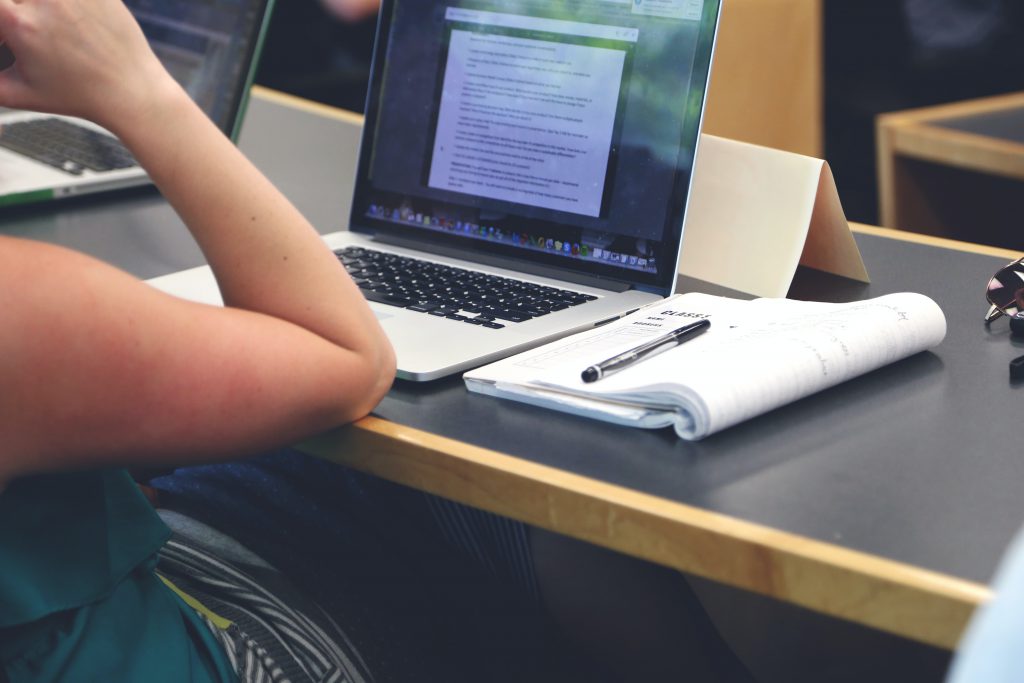
Nebula Office Writer is a word processing component of the Nebula office. Apart from the usual features that the Word offers, Writer provides you with some additional features. Some of them are: Page layout methods, which include frame, columns, and tables. Built-in drawing tools Database integration which also includes a biography database Templates and styles […]
Learn how to create Forms in Nebula Office

Nebula Office has emerged to be a great alternative to Microsoft. It is compatible with Microsoft, Google Sheets, Google Documents, and the entire collection of Open Office file formats for Windows. With the use of documents, creation, and filling up of forms has become an integral function. Read below to know more. About Forms You […]
Embedded or linking of graphics, spreadsheets, and other objects

Nebula Office for Windows is presenting a suite of Office productivity software for its users. It is compatible with all OpenOffice formats for Windows. Nebula Office, which is suitable for entry-level to advanced users, is a great alternative to Word, PowerPoint, and Excel. Nebula Office also comes with a light PDF editor, a vector graphics […]
Exporting to PDF including bookmarks

Nebula Office is a suite created for office and business needs. It has all the required tools like Writer, Calc, Impress, Draw, and math formula. These are helpful in producing word documents, spreadsheets, and more. The writer of the Nebula Office is the tool that one uses mostly. It helps you in completing word documents […]
Document Digital Signatures

Digital Signatures are just like electronic fingerprints. It is like a coded message. This concept provides high-level security. Digital Signatures use a format called Public Key Infrastructure. It is a collection of requirements that help in the creation of digital signatures. Hand-written signatures are unique to every person. In the same way, digital signatures are […]
Create an automated table of contents and Indexes

Nebula Office is a software designed for Windows users. It is compatible with Microsoft, Google Sheets, Google Documents, and the entire collection of Open Office Formats for Windows. Use the Writer If you are looking forward to creating an automated table of contents and Indexes Nebula Office Writer comes to your assistance. Writer is the […]
Working with Comments in Nebula Office

When you work on a document by collaborating with someone else, it is important to keep in mind of things that you need to do in order to make it easy for others to understand. Comments do help! What are the comments? Comments are some groups of words or statements that you add in context […]
