Draw with the Built-in Drawing Tools

Are you a part of an organization with digital workflows and procedures? You know then how important it is to be able perform such tasks with seamless efficiency. The first thing you need is the right tool to function effectively and save the day. About Nebula Office Nebula Office is one of the most useful […]
Create an automated table of contents and Indexes

Nebula Office is a software designed for Windows users. It is compatible with Microsoft, Google Sheets, Google Documents, and the entire collection of Open Office Formats for Windows. Use the Writer If you are looking forward to creating an automated table of contents and Indexes Nebula Office Writer comes to your assistance. Writer is the […]
Working with Comments in Nebula Office

When you work on a document by collaborating with someone else, it is important to keep in mind of things that you need to do in order to make it easy for others to understand. Comments do help! What are the comments? Comments are some groups of words or statements that you add in context […]
Templates and Style in Nebula Office

Nebula office is an alternative software that can be compatible with Microsoft Office. Have you thought about any other software that can help us to perform our tasks easily and conveniently without much hindrance? Nebula Office is a software that is meant for Windows users. It is compatible with Microsoft, Google Sheets, Google Documents, and the […]
Page layout methods, including frames, columns and tables in Writer

Nebula Office is an office-based suite, which contains numerous useful tools like a writer, calc, impress and many more. All these tools can help you in making word documents, slides, PDF, and sheets. It turns out to be very helpful to its users. One of the most important tools is the Writer. It is used […]
Start using Mail Merge on Nebula Office

Mail merge is process of creating a batch of documents that are personalized for each recipient. You can link a data source that comprises of necessary details such as name, address, and email and so on to a certain type of template. Mail Merge With the help of Nebula Office Writer’s mail merge, you can […]
How to track changes during revisions?

Nebula Office is a collection of free software by Office. These are exclusively available For the Windows users. This is easy to use and compatible software with Google Docs, Google Sheets, Microsoft Office, Google Slides, etc., including all other free software available for Windows by Office. Nebula Office is a user-friendly software, which contains a […]
Formatting Text and Styles

Good formatting makes a document readable. You can explain your points very easily using the formatting options. One of the most important parts of a document is page format. A good appearance of your page attracts a lot of people. There are numerous options available to us for changing the appearance of the text. Therefore, […]
File Format Supported by NitroZip
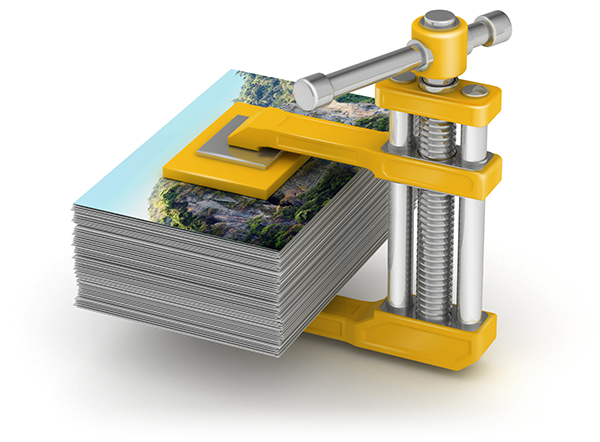
Zip file is the most common archive files used on Windows. NitroZip can extract and create Zip files. Further more, it also supports over 140 other archive file types. Read this article to learn more about these formats. Common Formats Supported 7z format: 7z BZIP2 formats: bz2, bzip2, tbz2, tbz GZIP formats: gz, gzip, tgz […]
How to work with Text?

How to work with Text: This guide introduces you to the basics of working with text in the writer and the instructions you should know. Working with text including selecting, copying, pasting, or moving text in Nebula Office Writer is the same as in every other application. You can either swipe the cursor over the […]
